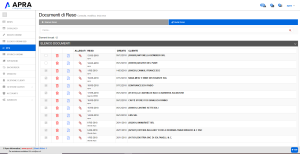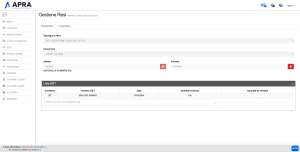Differenze tra le versioni di "Resi"
Jump to navigation
Jump to search
| Riga 5: | Riga 5: | ||
[[File:view21.PNG|thumb|Nuovo reso]] | [[File:view21.PNG|thumb|Nuovo reso]] | ||
| + | |||
| + | = Returned Order = | ||
| + | The section '''''Returned Order''''' it allows to display the list of returns, with relative customer and preview You can also send the return document or delete it. | ||
| + | You can create a new return by choosing the type, the cause, the customer and the item by clicking on the New Return button. | ||
Versione delle 12:25, 11 dic 2019
La sezione Resi permette di visualizzare l'elenco dei resi, con relativo cliente e anteprima. Inoltre è possibile inviare il documento di reso oppure eliminarlo.
Si può creare un nuovo reso scegliendo la tipologia, la causa, il cliente e l'articolo cliccando sul pulsante Nuovo Reso.
Returned Order
The section Returned Order it allows to display the list of returns, with relative customer and preview You can also send the return document or delete it. You can create a new return by choosing the type, the cause, the customer and the item by clicking on the New Return button.